Grab Food is a popular food delivery service in Vietnam that allows users to order food from their favorite restaurants and have it delivered right to their doorstep. With the rise of technology and the convenience it brings, Grab Food has quickly become a go-to option for many people in Vietnam who are looking for a quick and easy way to satisfy their cravings.
The popularity of Grab Food in Vietnam can be attributed to several factors. Firstly, the app offers a wide range of food options, from local street food to international cuisines, catering to different tastes and preferences. Secondly, Grab Food provides a seamless and user-friendly experience, making it easy for users to browse through menus, place orders, and track deliveries. Lastly, the app offers various promotions and discounts, making it an affordable option for many.
How to Download and Set Up the Grab Food App
To enjoy the convenience of Grab Food in Vietnam, you will need to download and set up the app on your device. Here is a step-by-step guide on how to do so:
1. Download the app: Go to your device’s app store (App Store for iOS or Google Play Store for Android) and search for “Grab Food.” Tap on the app and click on “Install” or “Download” to begin the download process.
2. Sign up or log in: Once the app is downloaded, open it and either sign up for a new account or log in if you already have one. You can sign up using your email address or phone number.
3. Enter your location: After logging in, you will be prompted to enter your location. This will help the app show you restaurants that deliver to your area.
4. Set up your profile: Fill in your personal information such as name, phone number, and address. This information will be used for delivery purposes.
5. Add payment method: To make payments for your orders, you will need to add a payment method to your account. You can choose to link your credit/debit card or use GrabPay, Grab’s digital wallet.
Understanding the Grab Food Interface
Once you have set up the Grab Food app, it’s important to familiarize yourself with its interface and features. The app is designed to be user-friendly and intuitive, making it easy for users to navigate and find what they’re looking for.
The main screen of the app displays a list of nearby restaurants that are available for delivery. You can scroll through this list to browse different options or use the search bar at the top to look for specific restaurants or cuisines.
Each restaurant listing includes information such as the restaurant’s name, rating, estimated delivery time, and distance from your location. You can tap on a restaurant to view its menu and browse through the available food options.
The app also allows you to filter your search results based on various criteria such as cuisine type, price range, and dietary restrictions. This makes it easier to find exactly what you’re looking for.
Browsing and searching for food options on Grab Food is a breeze. The app offers a variety of features that help users find their desired meals quickly and easily.
One way to navigate the Grab Food menu is by using the search bar at the top of the screen. Simply type in the name of a specific dish or cuisine, and the app will show you relevant results. You can also use keywords such as “vegetarian” or “halal” to find specific dietary options.
If you’re not sure what you’re in the mood for, you can browse through different categories such as “Popular,” “New,” or “Promotions.” These categories showcase trending dishes, new restaurants on the platform, and ongoing promotions respectively.
Another useful feature is the ability to filter your search results. You can filter by cuisine type, price range, dietary restrictions, and more. This allows you to narrow down your options and find exactly what you’re looking for.
Placing an Order on Grab Food
Placing an order on Grab Food is a simple and straightforward process. Once you have found the restaurant and food items you want to order, follow these steps:
1. Select your items: Tap on the restaurant to view its menu. Browse through the available food options and select the items you want to order by tapping on them. You can customize your order by adding special instructions or selecting specific options (e.g., spice level, toppings).
2. Review your order: After selecting your items, review your order to make sure everything is correct. Check the quantity, price, and any customizations you made.
3. Proceed to checkout: Once you’re satisfied with your order, tap on the “Checkout” button. This will take you to the payment screen.
4. Choose your delivery address: If you have multiple addresses saved in your account, select the one where you want your order to be delivered. You can also add a new address if needed.
5. Select your payment method: Choose your preferred payment method from the options available (e.g., credit/debit card, GrabPay). If using a credit/debit card, enter the required details.
6. Place your order: After selecting your payment method, review the total amount and tap on the “Place Order” button to confirm your order. You will receive a confirmation message with the estimated delivery time.
Payment Options on Grab Food
Grab Food offers various payment options to cater to different user preferences. Here are some of the payment methods available on the app:
1. Credit/Debit Card: You can link your credit or debit card to your Grab Food account for easy and secure payments. Simply enter your card details during the setup process, and the app will save them for future use.
2. GrabPay: GrabPay is Grab’s digital wallet that allows you to make payments within the app. You can top up your GrabPay balance using various methods such as credit/debit card, online banking, or cash at selected locations.
3. Cash on Delivery: If you prefer to pay in cash, you can choose the “Cash on Delivery” option when placing your order. This allows you to pay the delivery driver in cash when they arrive with your order.
4. Grab Vouchers: Grab occasionally offers vouchers and promo codes that can be used to get discounts or freebies on your orders. You can enter these codes during the checkout process to apply the discount.
Tracking Your Grab Food Delivery
One of the great features of Grab Food is the ability to track your delivery in real-time. This allows you to know exactly where your food is and when it will arrive.
After placing your order, you will receive a confirmation message with the estimated delivery time. You can track your delivery by going to the “Orders” tab in the app. Here, you will see a list of your current and past orders.
To track a current order, tap on it and you will see a map with the driver’s location and estimated time of arrival. You can also contact the driver directly through the app if needed.
The app also provides notifications throughout the delivery process, keeping you updated on the status of your order. You will receive notifications when your order is being prepared, when it’s out for delivery, and when it has been delivered.
Dealing with Issues and Complaints on Grab Food
While Grab Food strives to provide a seamless experience, there may be instances where issues or complaints arise. Here are some tips on how to handle them:
1. Contact customer service: If you encounter any issues with your order, such as missing items or incorrect food, the first step is to contact Grab Food’s customer service. You can do this through the app by going to the “Help” section and selecting the appropriate category for your issue.
2. Provide necessary details: When contacting customer service, be sure to provide all the necessary details such as your order number, the issue you encountered, and any supporting evidence (e.g., photos). This will help them resolve your issue more efficiently.
3. Be polite and patient: When communicating with customer service, it’s important to remain polite and patient. Remember that they are there to assist you and resolve your issue. Being rude or aggressive will not help in getting a resolution.
4. Follow up if needed: If you don’t receive a satisfactory response or resolution from customer service, don’t hesitate to follow up. You can reach out to them again through the app or escalate the issue if necessary.
Grab Food Promotions and Discounts
Grab Food regularly offers promotions and discounts to its users, making it an affordable option for food delivery in Vietnam. Here are some of the promotions you can take advantage of:
1. New user promotions: If you’re a new user, Grab Food often offers special promotions such as discounts on your first order or free delivery. Keep an eye out for these promotions when signing up for the app.
2. Daily deals: Grab Food features daily deals where you can get discounts on selected restaurants or food items. These deals change regularly, so be sure to check the app frequently for new offers.
3. Vouchers and promo codes: Grab occasionally releases vouchers and promo codes that can be used to get discounts or freebies on your orders. These codes can be entered during the checkout process to apply the discount.
4. Loyalty programs: Grab has a loyalty program called GrabRewards where you can earn points for every order you make. These points can be redeemed for discounts, freebies, or other rewards.
Tips and Tricks for Using Grab Food in Vietnam
To make the most out of your Grab Food experience in Vietnam, here are some additional tips and tricks:
1. Check delivery areas: Before placing an order, make sure to check if the restaurant delivers to your area. Some restaurants may have limited delivery areas, especially if they are located far from your location.
2. Plan ahead during peak hours: During peak hours, such as lunchtime or dinner time, delivery times may be longer due to high demand. If you’re in a rush, it’s best to plan ahead and place your order earlier.
3. Save your favorite restaurants: If you have a favorite restaurant that you order from frequently, you can save it as a favorite in the app. This makes it easier to find and place orders from that restaurant in the future.
4. Leave reviews and ratings: After receiving your order, take a moment to leave a review and rating for the restaurant and delivery driver. This helps other users make informed decisions and provides feedback to improve the service.
Why Grab Food is the Ultimate Food Delivery Service in Vietnam
In conclusion, Grab Food is the ultimate food delivery service in Vietnam due to its wide range of food options, user-friendly interface, and convenient features. The app allows users to easily browse through menus, place orders, and track deliveries in real-time. With various payment options and regular promotions, Grab Food offers an affordable and convenient way to satisfy your cravings.
Whether you’re craving local street food or international cuisines, Grab Food has got you covered. With just a few taps on your device, you can have delicious food delivered right to your doorstep. So why wait? Download the Grab Food app today and experience the ultimate food delivery service in Vietnam.

Cuong Nguyen is a talented writer and experienced waitress at Vietnampalace.net, a renowned Vietnamese restaurant that offers an extensive menu of authentic Vietnamese cuisine. With a background in the competition of Vietnamese cuisine, Cuong brings a wealth of knowledge and expertise to the dining experience. From delicious pho dishes to fresh spring rolls, Cuong ensures that every meal is made with the freshest ingredients and authentic flavors.With exceptional service and a friendly atmosphere, Cuong takes pride in providing a memorable dining experience for every customer.
Whether you’re a vegetarian looking for options or a meat lover craving the flavors of traditional Vietnamese dishes, Cuong guarantees a delightful culinary adventure. So, visit Vietnampalace.net and let Cuong guide you through the tantalizing world of Vietnamese cuisine.